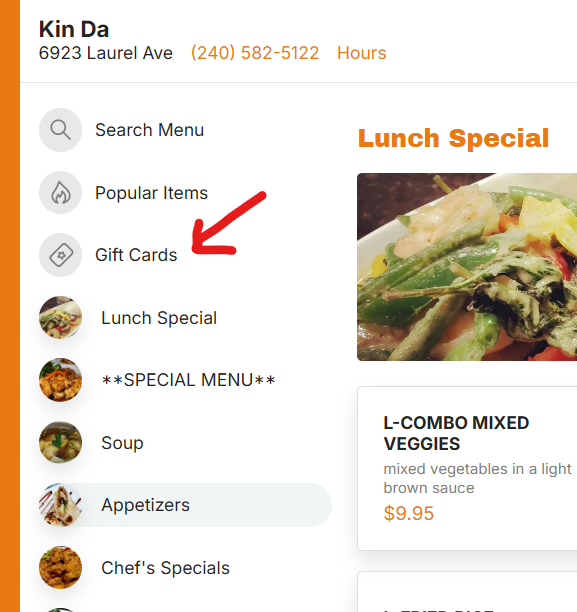Gift Card (Online Orders Online)
- Browse to www.kindatakoma.com and click the “See Menu & Order” button or go directly to online ordering site at kinda.blizzfull.com.
- Select “Take-out” order and sign in
- Select the “Gift Cards” category
- Select an amount then fill out the options. Recipient Email address will receive the gift card link to add value to their existing account. Recipient will also have the option to create an account if needed.
- Add to cart and checkout as normal.
- At this point an email will be sent to the recipient with instructions to add the value to their account.
- Once the value is added, the recipient will be able to select the option to use a gift card to pay for the order as opposed to entering in a credit card payment.
Gift Card (In Person {Dine In, Carry Out, By Phone}
- Contact us via email, [email protected] or using “Contact Us” page
- Provide details in the request
- Gift Card Amount
- Your Name
- Recipient Name
- Delivery of Gift Card: email or post
- We will send a payment request via PayPal business for the Gift Card charge.
- You should receive this request via email. The request will likely say from “Prasobsuk Inc.” which is our official business entity name.
- Once payment is made, we will deliver the Gift Card via the method requested.
- Again, this gift card can only be used in person/by phone to make orders as the online ordering system and in house system are not linked together.